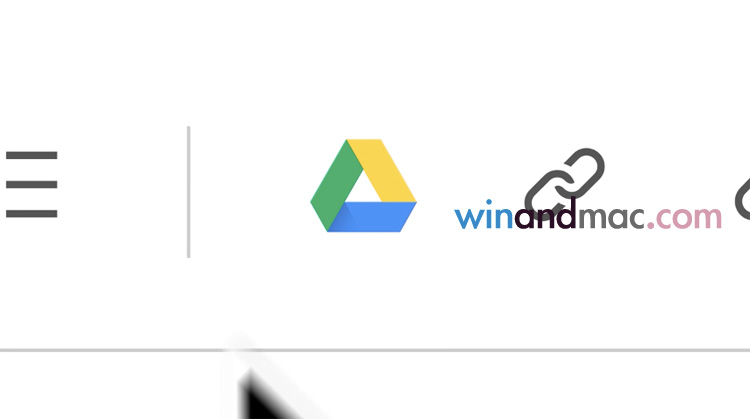
Evernote與Google近來宣佈合作,大家日後寫筆記的時候,要加入Google Drive連結就更加方便。過往大家在Evernote寫筆記時,只能貼上連結,現在除了工具列上多了Drive按鈕外,還可以預覽部份指定的檔案。
大家日後在Evernote點按Drive按鈕,就會列出用家在Google Drive的檔案,像影片中只要揀選想加入的檔案即可,Evernote還可顯示部份格式的檔案。
來源:Google
Enter your account data and we will send you a link to reset your password.
To use social login you have to agree with the storage and handling of your data by this website. GDPR Privacy policy
AcceptHere you'll find all collections you've created before.