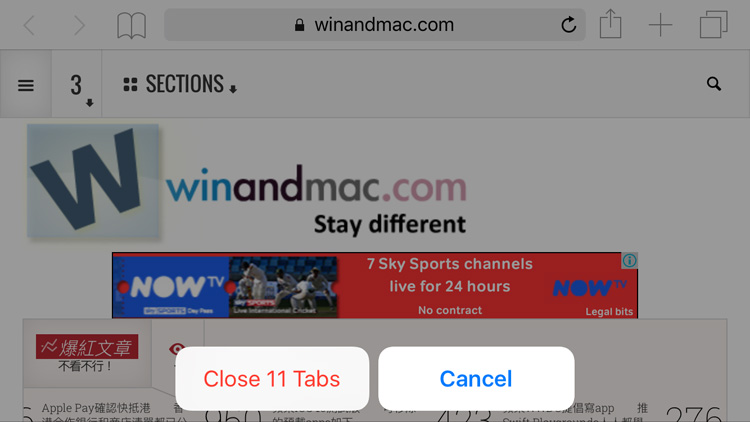
在WWDC 2016中發佈的首個iOs 10測試版中,有很多功能其實都沒有在Keynote中示範出來。例如,Safari現在可以狂開無限的分頁,比起目前的版本更方便。可是,有用過Safari的流動版的都知道,要關閉分頁都要逐個去按,相當麻煩。
幸好,iOS 10 Safari除了開始讓用家狂開分頁外,也可以輕鬆地把所有分頁關閉。用家只要長按右下方的按鈕,就會出現上述的畫面,一按即把所有分頁關閉。
Enter your account data and we will send you a link to reset your password.
To use social login you have to agree with the storage and handling of your data by this website. GDPR Privacy policy
AcceptHere you'll find all collections you've created before.